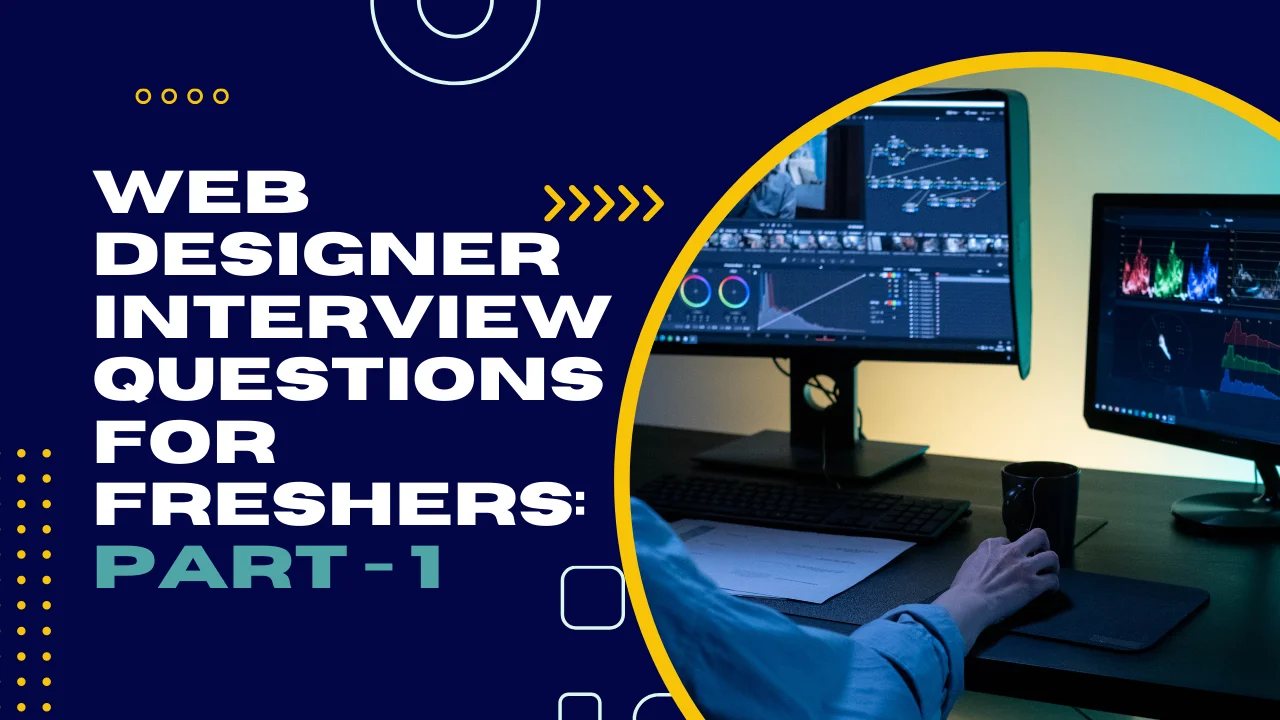Web Designer Interview Questions for Freshers: Part - 2
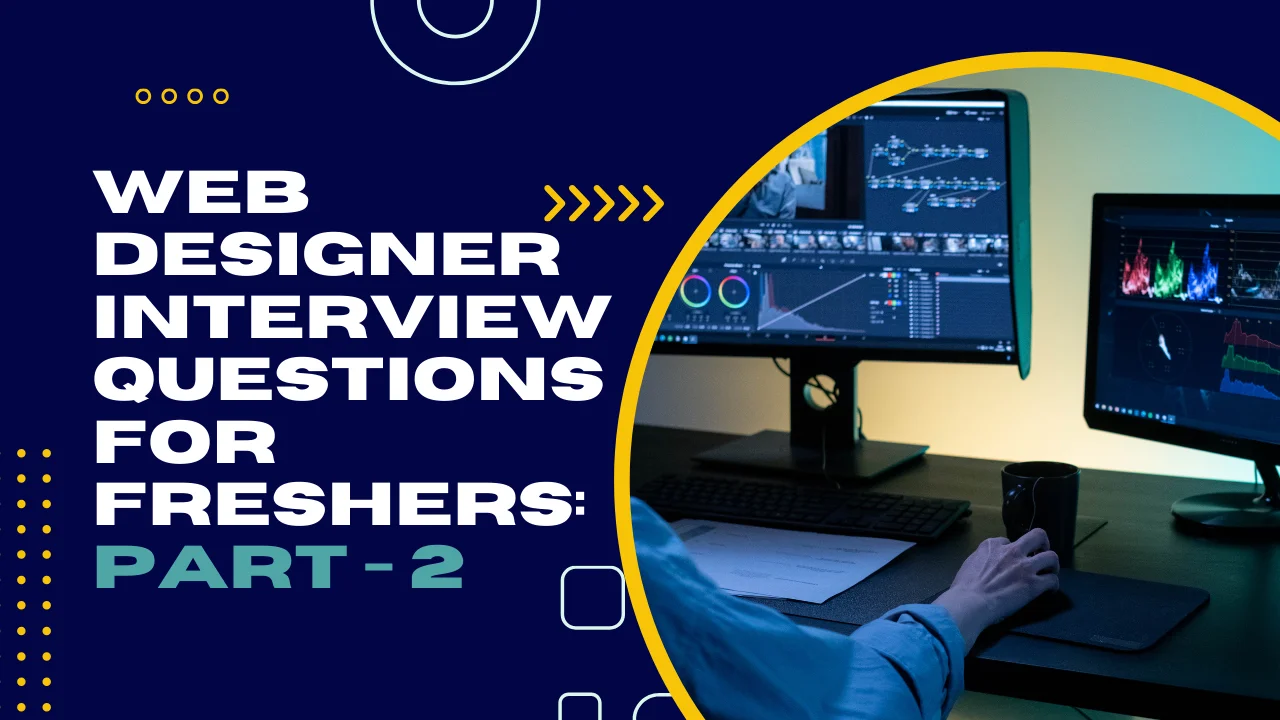
9. What are the most common problems in website design?
Common issues in website design include poor navigation, slow loading times, inconsistent branding, lack of mobile responsiveness, complex forms, and accessibility issues for users with disabilities.
10. Explain information architecture.
Information architecture involves organizing and structuring content on a website to facilitate navigation and usability. It focuses on categorizing information, defining navigation paths, and creating a hierarchical structure for intuitive user interaction.
11. What is W3C and how does it affect web design?
The World Wide Web Consortium (W3C) is an international community that develops standards and guidelines to ensure the long-term growth and accessibility of the web. W3C standards influence web design by providing guidelines for HTML, CSS, accessibility, and other web technologies.
12. In what ways does white space impact webpage content?
White space, or negative space, improves readability and comprehension by giving content room to breathe. It enhances visual hierarchy, separates elements, and creates a balanced layout, making the webpage more aesthetically pleasing and user-friendly.
13. What format would you use to embed self-hosted video on a website?
To embed self-hosted videos on a website, formats like MP4, WebM, and Ogg are commonly used. Using HTML5 <video> tags with multiple source elements allows compatibility across various browsers.
14. Is it possible for a webpage to contain multiple H1 tags? Would it matter?
Ideally, a web page should have a single H1 tag as it represents the main heading of the page, aiding in SEO and accessibility. While having multiple H1 tags isn’t forbidden, it’s best practice to maintain a clear hierarchy for better semantic structure and search engine optimization.
15. When should you use HTML5 tags such as STRONG, EM, SMALL?
HTML5 tags like <strong>, <em>, and <small> should be used to convey specific meanings within content. <strong> indicates strong importance, <em> emphasizes text, and <small> denotes small print or lesser importance within the context.
16. Explain doctype.
A doctype declaration in HTML is used to inform the web browser about the version of HTML or XHTML used in the document. It ensures the browser renders the page correctly by following the specified standard. For HTML5, the doctype declaration is <!DOCTYPE html>.
In conclusion,
Part 2 of the web designer interview questions for freshers serves as an informative gateway into the foundational aspects of web design. Armed with these insights, aspiring designers can confidently step into interviews, equipped with fundamental knowledge crucial for a successful start in the field.
Ready to take your Web Designing skills to the next level? Explore our top-notch Web Designing Training in Chennai. Our expert instructors and hands-on approach ensure that you not only ace interviews but also thrive in real-world scenarios. To kickstart your journey to Web Designing excellence, contact us at +91 9655-333-334. Secure your future today with the best Web Development Course in Chennai. Don’t miss out on the chance to propel your career forward!