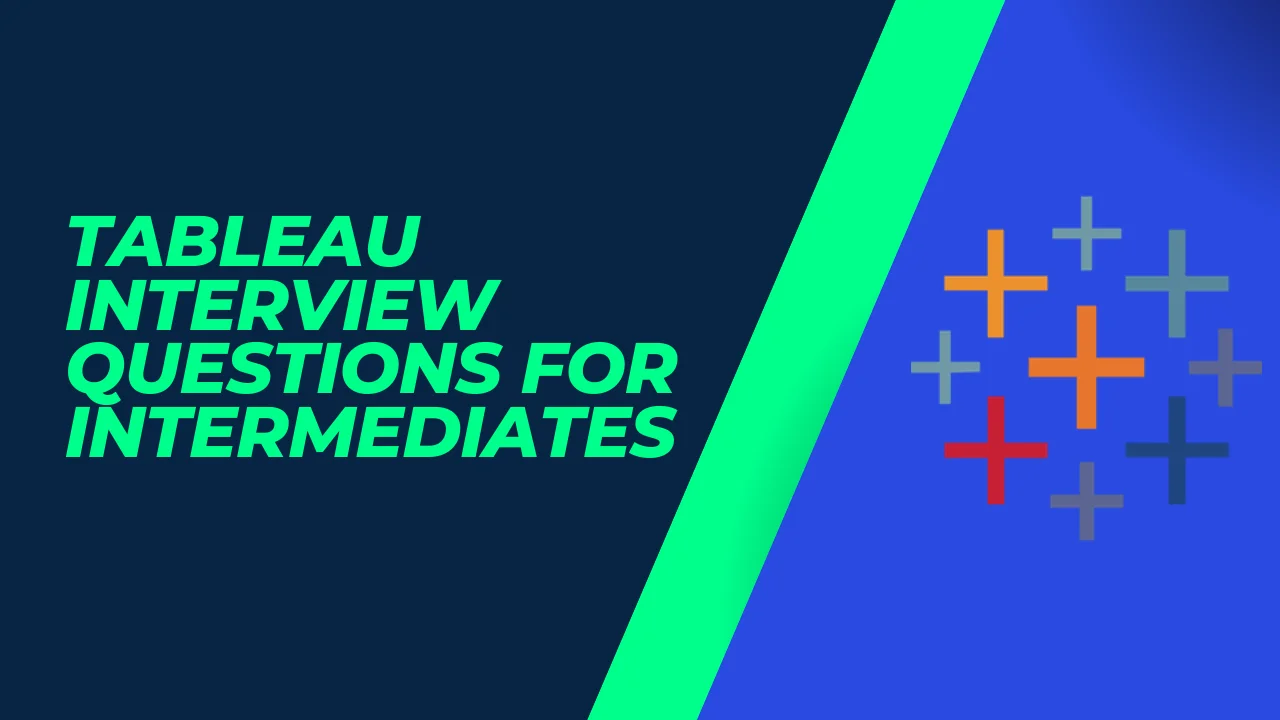Tableau Interview Questions For Experienced
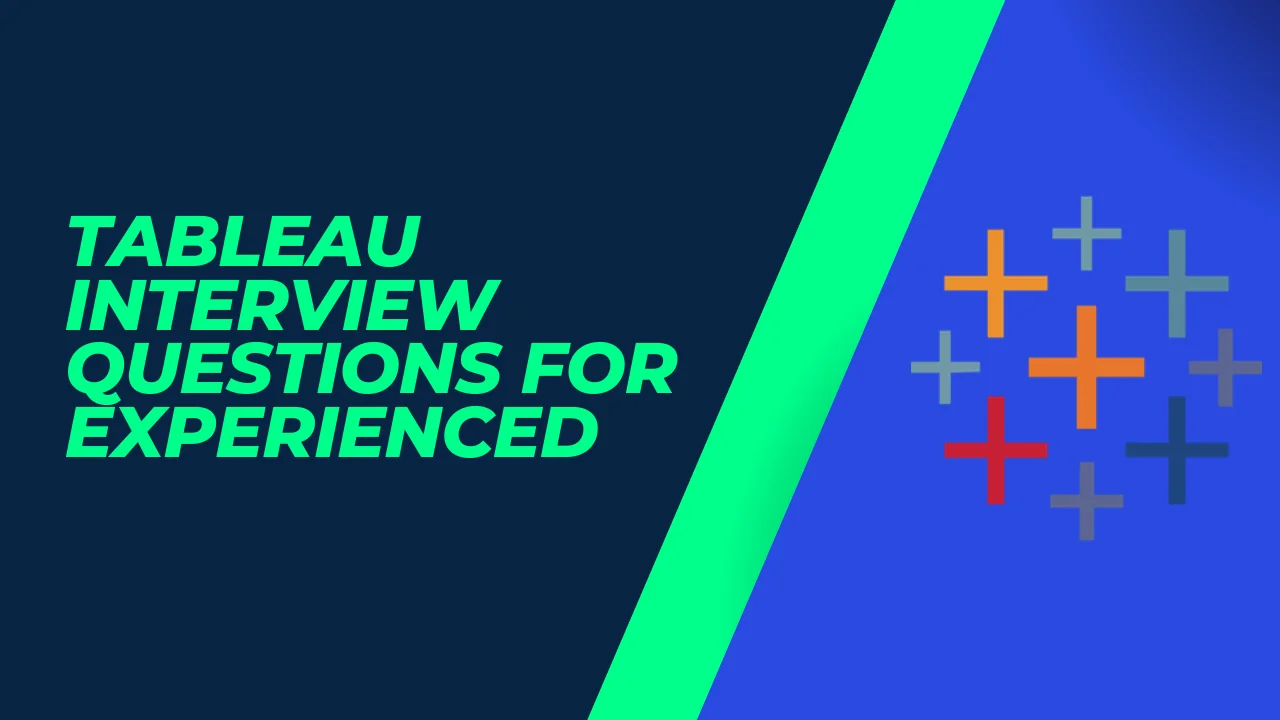
1. How do you embed views into web pages?
Embedding views into web pages typically involves using the Tableau JavaScript API. You generate an embed code from Tableau Server or Tableau Online, customize it as needed, and then insert it into the HTML of your web page. This allows you to display interactive Tableau visualisations seamlessly within your site.
2. What is the maximum number of rows that Tableau can handle simultaneously?
Tableau can handle millions of rows of data, but the maximum number of rows it can process at one time depends on various factors such as system resources, data structure, and complexity of calculations. However, it’s designed to efficiently handle large datasets for analysis and visualization.
3. Explain the distinction between published data sources and embedded data sources within Tableau?
Published data sources in Tableau are stored on Tableau Server or Tableau Online and can be accessed and used by multiple workbooks or users. On the other hand, embedded data sources are saved within a workbook and are specific to that workbook alone, not shared across multiple files.
4. What is the DRIVE Program Methodology?
The DRIVE Program Methodology is an approach used to guide organizations in their Tableau deployment. It stands for Define, Review, Implement, Validate, and Execute. It helps in setting objectives, assessing needs, implementing solutions, validating outcomes, and continuously executing improvements within the Tableau environment.
5. What is the process for utilizing groups within a calculated field in Tableau?
You can use groups within a calculated field in Tableau by leveraging the GROUP function. This allows you to create a calculated field that performs calculations or operations specifically on groups of data rather than individual data points.
6. Explain when you would use Joins vs. Blending in Tableau?
Joins are used when you want to combine data from the same data source, whereas blending is used when you need to combine data from different data sources. Joins merge tables within the same database, while blending combines data from disparate databases or data connections.
7. What is Assume referential integrity?
Assume referential integrity is a setting in Tableau that, when enabled, assumes that the relationships between tables in a database are valid. It means Tableau assumes that all foreign key values in a table exist in the related primary key column of another table, ensuring consistency and accuracy in data relationships.
8. Define a Calculated Field in Tableau and outline the steps to create one.
A calculated field in Tableau is a field created by performing calculations on existing fields in the dataset. You can create one by right-clicking within the Data pane, selecting “Create Calculated Field,” and then defining the formula using functions, operators, and field references.
9. How can you present both the top five and bottom five sales within the same view in Tableau?
To display both the top and bottom sales values in the same view in Tableau, you can use a combined set. Create two separate sets for the top and bottom sales, then combine them using a combined set to show them together on the visualization.
10. What is the Rank Function in Tableau?
The Rank function in Tableau assigns a rank to each row of data based on specified criteria. It allows you to rank data either in ascending or descending order, helping to identify the top or bottom records within a dataset.
11. How does Tableau differ from other analogous tools such as QlikView or IBM Cognos?
Tableau, QlikView, and IBM Cognos are all data visualization and analytics tools, but they differ in their approach to visualization, data handling, user interface, and scalability. Tableau focuses on intuitive visualizations with drag-and-drop features, QlikView emphasizes associative data models for insights, while IBM Cognos provides robust enterprise-level reporting and analytics capabilities with a focus on governance and security.
In conclusion,
” ‘Tableau Interview Questions for Experienced‘ marks a comprehensive journey through advanced Tableau concepts. From intricate calculations, LOD expressions, and customizations to handling complex data scenarios and optimizing performance, this guide equips experienced users with in-depth knowledge. Covering advanced dashboard design, integration, and best practices, it prepares professionals to excel in solving intricate data challenges. Mastering these concepts fosters expertise, empowering seasoned Tableau users to drive impactful insights and innovation within their organizations.”
Ready to take your Tableau skills to the next level? Explore our top-notch Tableau Course in Chennai. Our expert instructors and hands-on approach ensure that you not only ace interviews but also thrive in real-world scenarios. To kickstart your journey to Tableau excellence, contact us at +91 9655-333-334. Secure your future today with the Best Tableau Training In Chennai. Don’t miss out on the chance to propel your career forward!