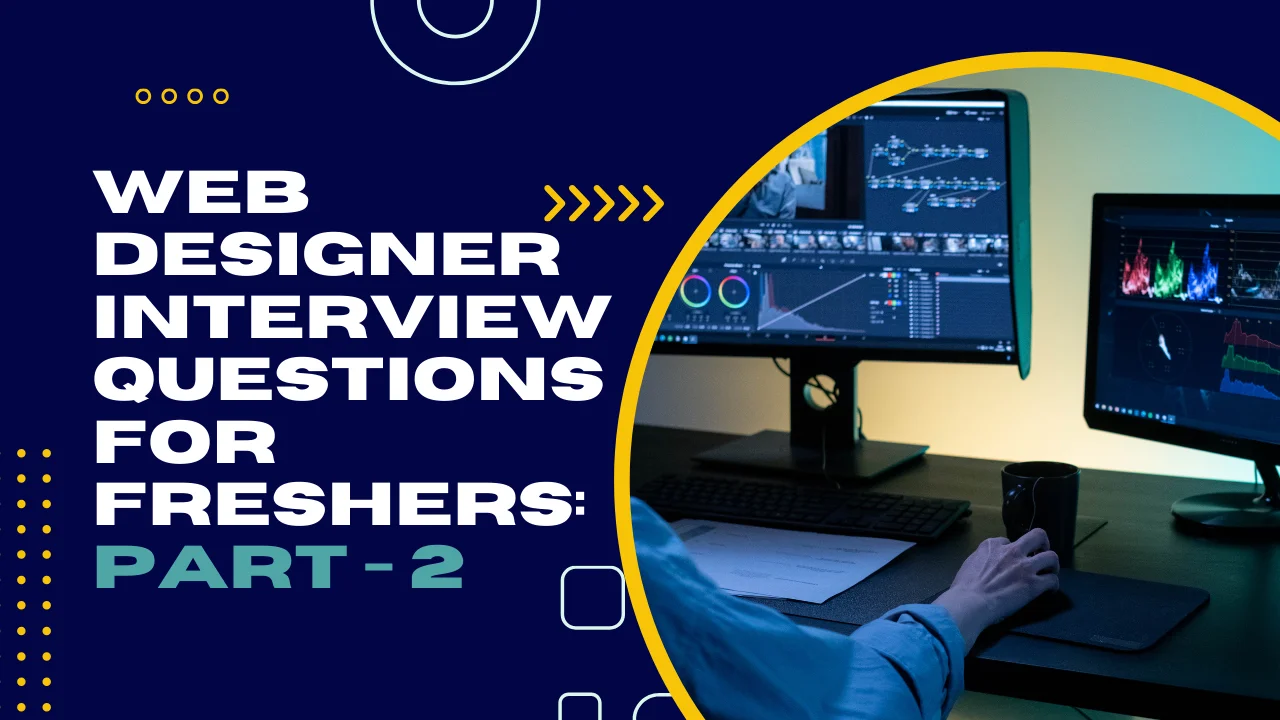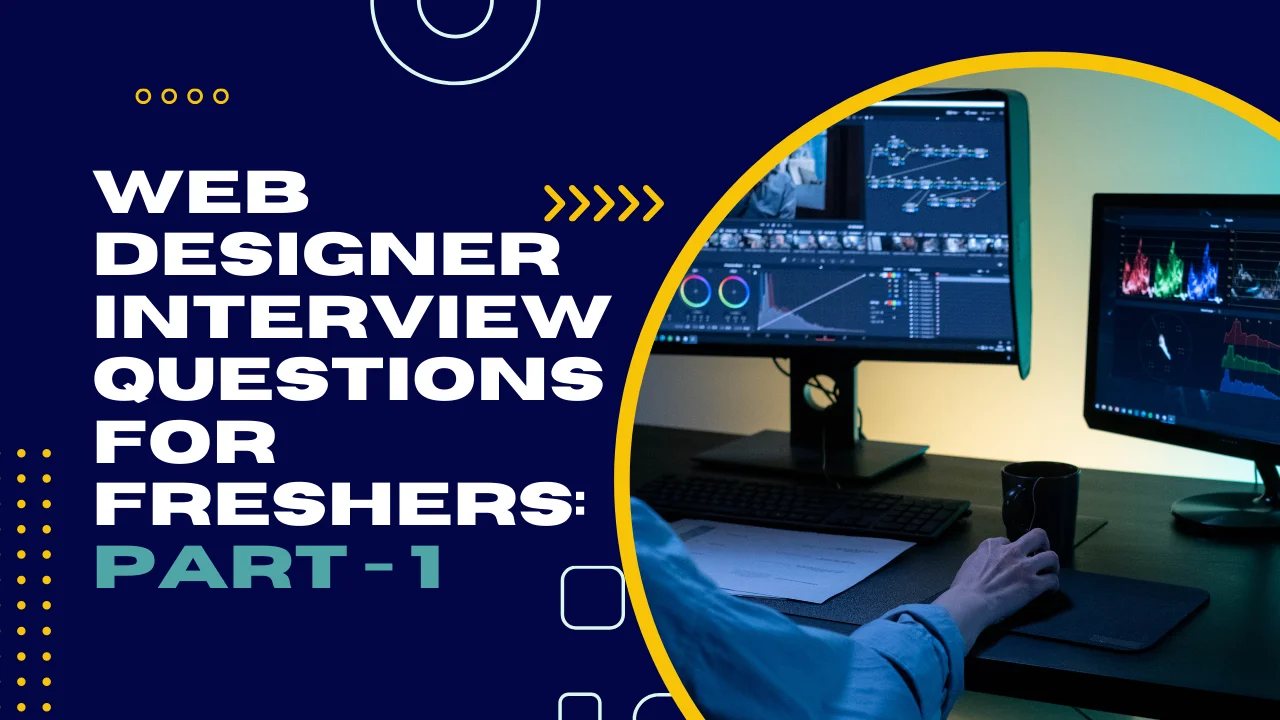Web Designer Interview Questions for Experienced: Part - 2

11. How can you align pictures vertically in HTML to position one above the other?
Using CSS, the vertical-align property can align images within a line of text. By setting the vertical-align property to top, middle, or bottom, you can position images relative to adjacent content.
12. What is the purpose of CSS float property?
The CSS float property is used to position elements (typically images or blocks of content) to the left or right within a container, allowing text and other elements to wrap around it.
13. What should you do when a client doesn't like your designs?
Listen to their feedback attentively, understand their concerns, and ask for specific reasons for their dissatisfaction. Revise the designs based on their feedback, ensuring you address their concerns while staying aligned with the project goals.
14. Detail your design process and the level of client involvement in the workflow.
My process involves research, ideation, prototyping, and refinement. Client involvement varies, but I aim for regular feedback sessions to ensure their vision aligns with the design direction.
15. What elements would you include in an optimized site?
Optimized sites typically include clean code, fast-loading images, responsive design, proper use of keywords for SEO, minimal use of plugins, and efficient server response times.
16. What is the best way to combine fonts? How many font types should designers use on one website?
Using complementary fonts (e.g., pairing a serif with a sans-serif) enhances readability and visual appeal. Generally, 2 to 3 font types are recommended to maintain consistency without overwhelming the design.
17. When deciding on a color scheme, what factors should you take into consideration?
Consider the brand identity, target audience preferences, psychology of colors, contrast for readability, accessibility for color-blind users, and consistency across the site.
18. What techniques can be used to minimize a webpage's loading time?
Yes, optimizing images, leveraging browser caching, minimizing HTTP requests, using content delivery networks (CDNs), and employing compression techniques like GZIP can significantly reduce page loading times.
19. What is the point of marking an element as an ARTICLE, MAIN, HEADER, or ASIDE?
These HTML5 semantic elements help define the structure and meaning of the content. For instance, <article> signifies independent, self-contained content, <header> represents introductory content or navigational links, <main> encapsulates the main content, and <aside> contains related or supplementary content.
20. Is it possible to add comments to HTML code that won't be interpreted by the browser?
Yes, comments in HTML (<!– comment –>) are not displayed on the webpage and are invisible to visitors. They are intended for developers or anyone working on the code to add notes or explanations without affecting the displayed content.
In conclusion,
Part 2 compilation of web designer interview questions for experienced professionals serves as a comprehensive resource, delving into nuanced concepts and practical scenarios. Use these insights to bolster your expertise and ace your next interview confidently in the dynamic realm of web design.
Ready to take your Web Designing skills to the next level? Explore our top-notch Web Designing Training in Chennai. Our expert instructors and hands-on approach ensure that you not only ace interviews but also thrive in real-world scenarios. To kickstart your journey to Web Designing excellence, contact us at +91 9655-333-334. Secure your future today with the best Web Development Course in Chennai. Don’t miss out on the chance to propel your career forward!